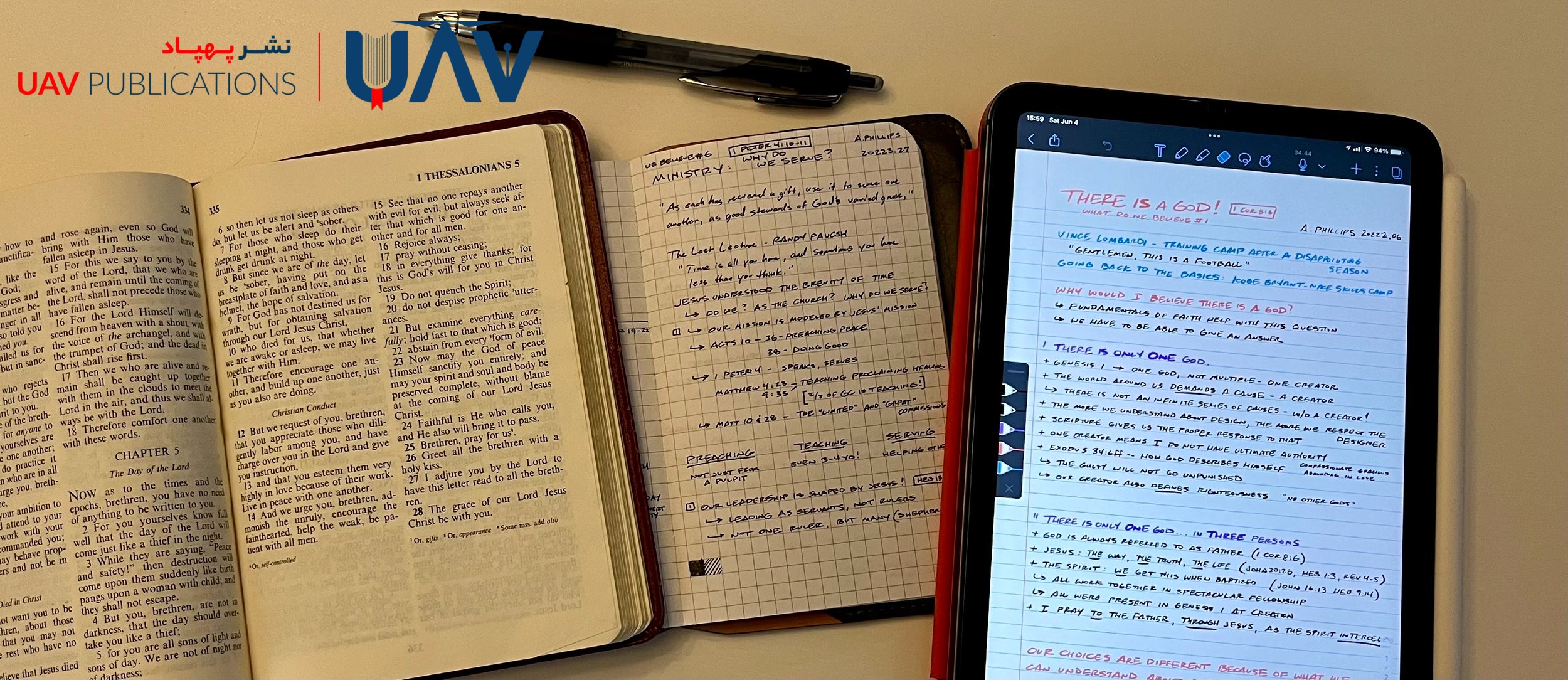Why Digital Note-Taking Matters
As digital life becomes increasingly complex, traditional note-taking methods are no longer sufficient to meet the demands of modern life. Today’s users seek faster, more efficient ways to capture, organize, and retrieve information. This is where digital note-taking applications and tools come into play. From business meetings to daily reflections and long-term planning, using modern note-taking platforms can dramatically enhance both individual and team productivity. These tools offer features such as multi-device synchronization, intelligent search, tagging, real-time sharing, and advanced text formatting.
As a result, digital note-taking solutions not only replace traditional paper notebooks but also open new frontiers of organization and creativity. By selecting the right tool, users can better manage information, capture ideas in real time, and make more informed decisions through structured thinking.
Key Features of a Good Note-Taking Tool
Choosing the right note-taking app requires attention to several key features. First and foremost is an intuitive and fluid user interface, which significantly improves the user experience. Secondly, cross-platform synchronization—including mobile, desktop, and web applications—is essential. Third, a fast and accurate search function plays a critical role in saving time.
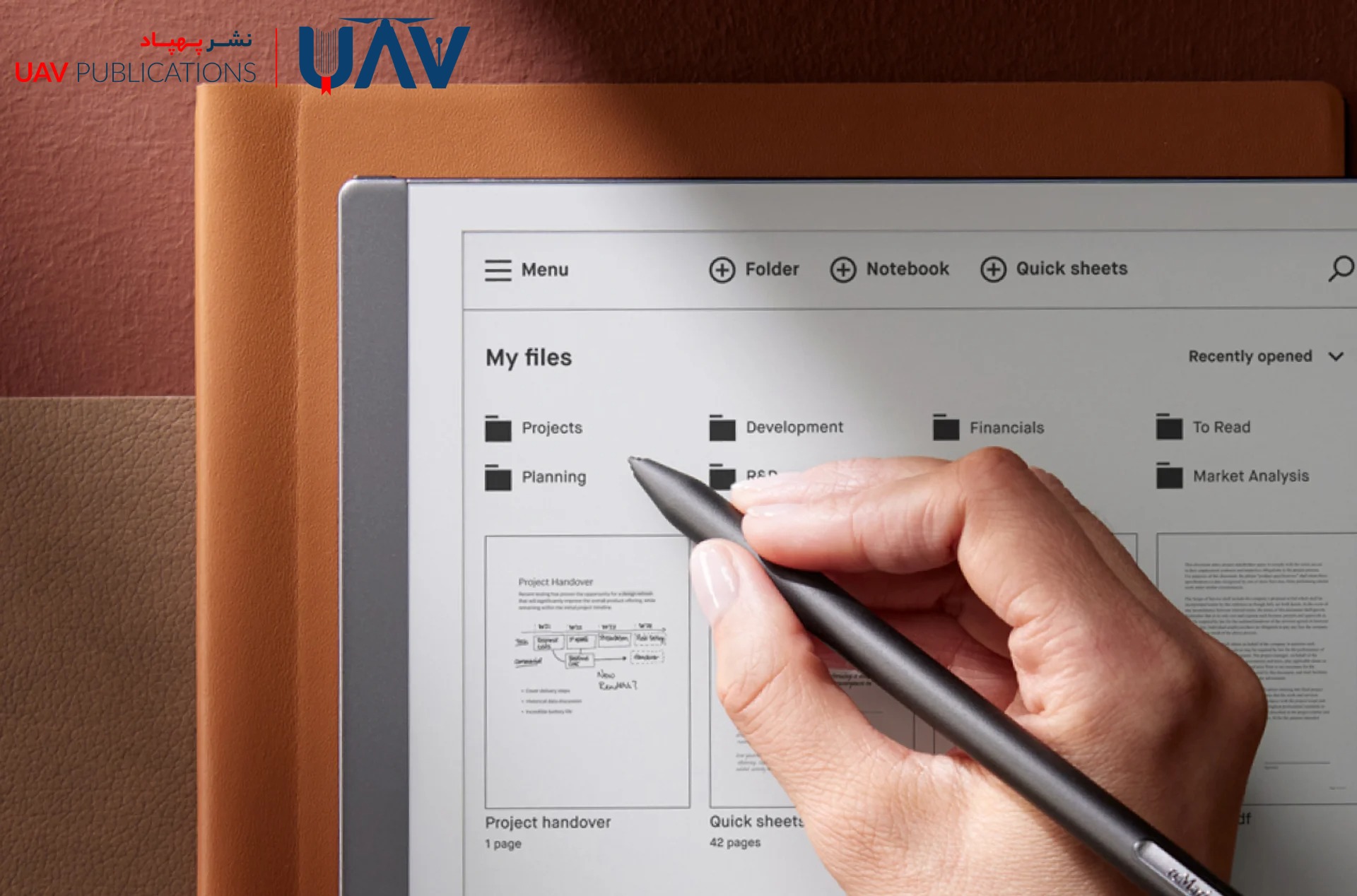
Support for multiple content formats—such as text, images, audio files, and web links—is another vital feature. Many note-taking tools also support collaborative features, enabling teamwork, note sharing, and tagging. For users managing projects, features like task boards, to-do lists, and reminders are highly valuable. Lastly, data security and reliable backup capabilities are essential and must not be overlooked. Ultimately, the best choice depends on your specific needs and the features you expect from a note-taking tool.
Notion: A Fusion of Note-Taking, Project Management, and Personal Knowledge
Notion is one of the most powerful note-taking platforms available today. It goes far beyond basic note-taking by enabling users to create databases, manage team projects, and structure information in one integrated space. Its clean, modern, and minimalistic interface makes it accessible to users of all skill levels.
Key features include high customization, smart tagging, support for tables, checklists, timelines, and even image galleries. Built on a block-based architecture, Notion allows users to fully customize each page and create templates tailored to different workflows. One of its most substantial advantages is seamless synchronization across devices and robust cloud support. For those seeking a comprehensive platform for note-taking, data organization, and personal or team management, Notion stands out as a top-tier option.
Evernote: Classic Note-Taking with Modern Capabilities
Evernote is one of the oldest and most widely used note-taking applications, and it has remained relevant through regular updates that meet evolving user needs. It offers features such as notebook creation, tagging, advanced content search, and support for voice memos, images, and handwritten notes. Its streamlined and user-friendly interface allows for immediate use with minimal onboarding.
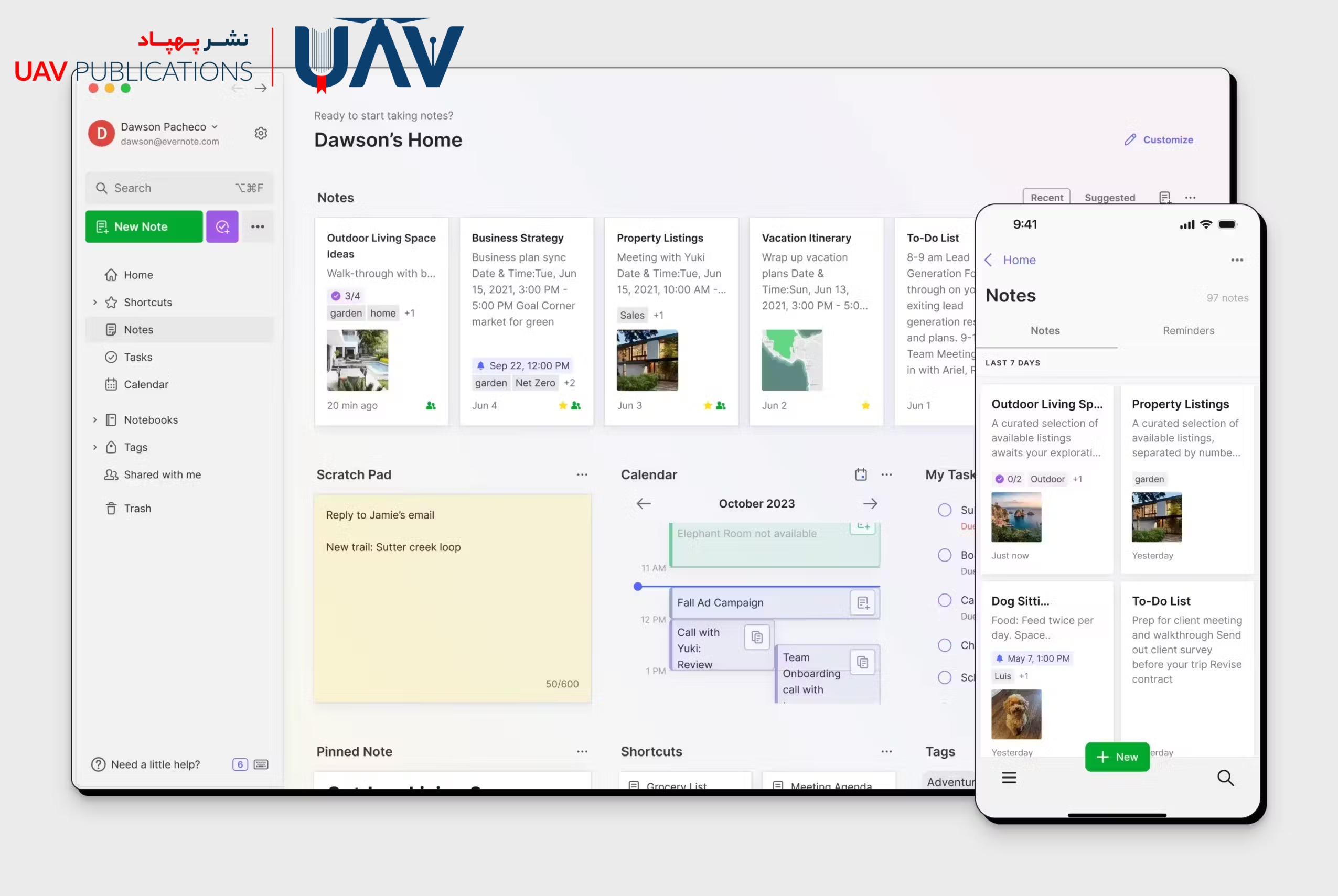
Ideal for daily journaling, information gathering, or personal planning, Evernote’s free version covers essential needs, while premium versions introduce advanced functionalities, such as calendar integration, document scanning, and team collaboration. For users seeking a simple yet powerful tool, Evernote remains a strong contender.
Microsoft OneNote: A Feature-Rich Organizational Tool
Developed by Microsoft, OneNote is a robust note-taking application ideal for both personal and professional use. Inspired by the layout of traditional notebooks, it enables users to create multiple sections and pages organized by different topics. Features such as handwriting, drawing, voice recording, image embedding, and stickers turn OneNote into a multi-purpose tool.
Its seamless integration with other Microsoft products, such as Outlook and Teams, makes it an ideal choice for workplace environments. Real-time synchronization with OneDrive ensures that users never have to worry about losing their data. Although it is free, OneNote offers features comparable to those of premium note-taking tools. For users who require a professional note-taking platform integrated into enterprise ecosystems, OneNote is a leading choice.
Google Keep: Simplicity at High Speed
Google Keep is a lightweight, fast, and fully integrated note-taking tool within the Google ecosystem. In mere seconds, users can create new notes, build checklists, or set time- or location-based reminders. One of its standout features is the use of color-coded notes for quick visual categorization.
Designed for those who prefer a minimalist and straightforward experience, Google Keep also supports speech-to-text input, making it ideal for users on the go. Its tight integration with Google Drive, Gmail, and Google Calendar makes it a highly effective tool in both personal and professional contexts. While it lacks some of the advanced features found in tools like Notion or OneNote, its speed, simplicity, and real-time sync make it a favorite among everyday users.
Trello: Card- and Project-Based Note-Taking
Trello is primarily a project management tool, but its note-taking capabilities are impressive. Users can create boards for various projects and populate them with cards that contain notes, files, checklists, deadlines, and team members. This visual structure enables an organized and trackable note-taking process.
Perfect for teams that require constant task sharing and follow-up, Trello integrates with over 200 services, including Google Drive, Slack, and Jira, enabling extensive automation. The use of tags, color labels, and reminders transforms it into a functional note-taking system at the project level. Although initially designed for project management, Trello’s flexibility has earned it a place among note-taking tools.
Obsidian: Note-Taking for the Structure- and Link-Lovers
Obsidian is a powerful and specialized note-taking tool built around internal linking. Ideal for those building personal knowledge bases, each note is stored as a Markdown file, and users can create internal links between them. This structure forms a network of interconnected notes, greatly simplifying the retrieval and development of information.

Obsidian stores all data locally and does not rely on cloud storage, making it a secure choice. With extensive plugin support and a customizable interface, it is favored by advanced users. If you’re seeking a safe, linked, and scalable personal knowledge system, Obsidian is a unique and valuable choice.
Simplenote: Minimalism in Digital Note-Taking
As the name suggests, Simplenote is a straightforward yet effective note-taking tool. Designed for those who want a distraction-free environment for writing and storing notes, users can organize content using tags and access it quickly via a fast internal search.
Instant syncing across devices and automatic versioning are added advantages. With a clean, ad-free interface and no unnecessary features, it is especially popular among writers, journalists, and developers. While many note-taking apps strive to offer as many features as possible, Simplenote maintains its unique position by focusing solely on simplicity and efficiency.
Choosing the Right Note-Taking Tool
Given the wide variety of available note-taking tools, selecting the right one largely depends on the user’s needs, workflow preferences, and personal style. For those seeking a professional, structured, and expandable platform, Notion and Obsidian are excellent choices. If simplicity and speed are key, Google Keep and Simplenote stand out as the best options. For team-based environments and project management, Trello and OneNote are more effective solutions.

And yet, Evernote remains a classic and trustworthy option. The key takeaway is that all these tools are designed to enhance our thinking, note-taking, and planning. With a little trial and error, anyone can find the tool that best fits their lifestyle and needs—and unlock the full potential of digital note-taking.